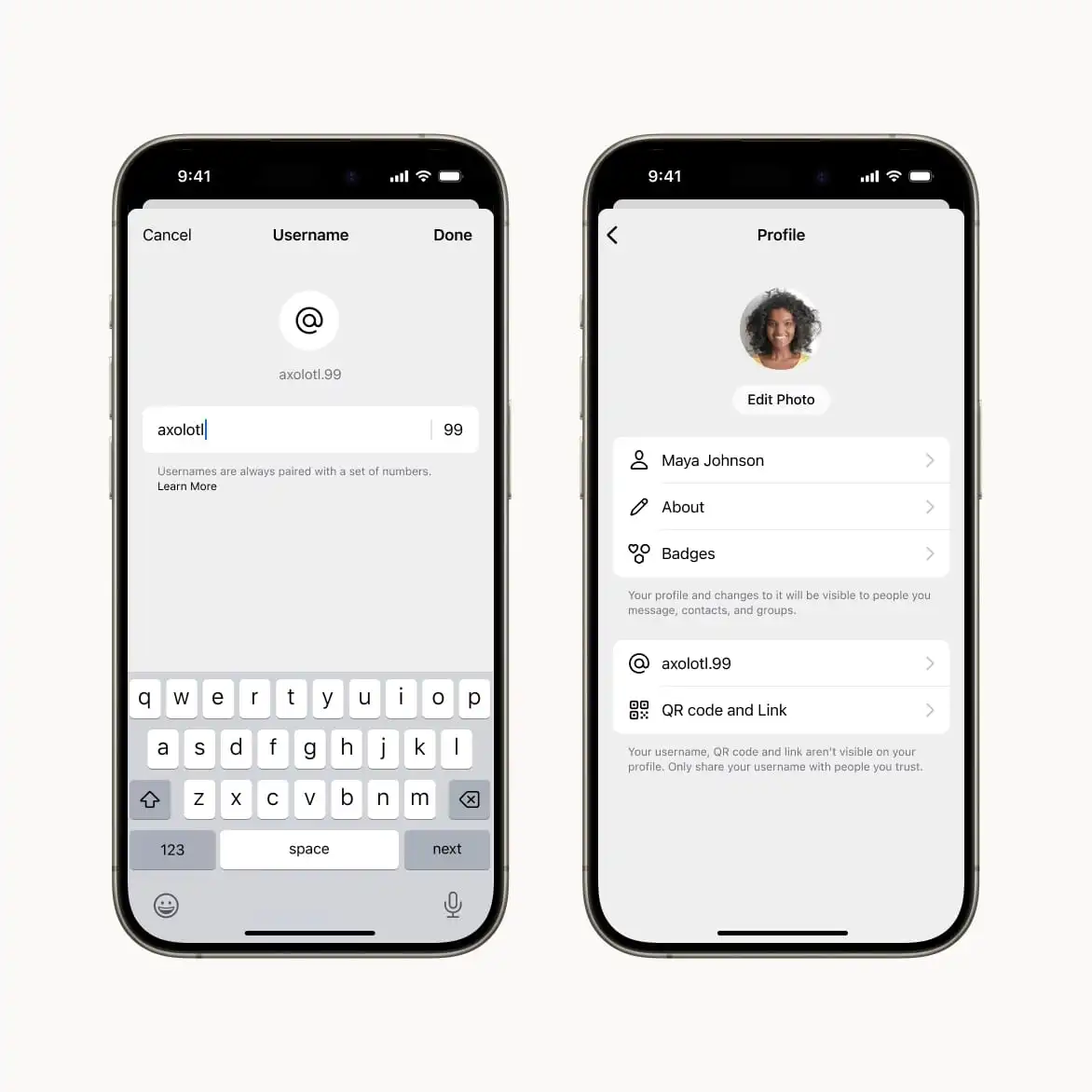Signal revolutionizes privacy with its new username feature, eliminating the need to share phone numbers. Learn how to create a unique username and adjust privacy settings for enhanced security.
Signal, the renowned instant messaging app focused on privacy and security, introduces a groundbreaking username feature. By default, users’ phone numbers are no longer visible to everyone, enhancing privacy. However, contacts with saved numbers can still access them.
The new username feature allows users to share a unique identifier instead of their phone number, streamlining communication without compromising privacy. While usernames are not permanent handles, they offer a convenient way to initiate conversations.
Also Read : WhatsApp Introduces Lock Screen Spam Blocking Feature: Enhanced Privacy and Security
To customize privacy settings, users can navigate to Settings > Privacy > Phone Number, choosing who can view their number. Options include ‘Everyone’ or ‘Nobody’, providing flexibility in sharing personal information.
Additionally, Signal introduces an optional feature to hide phone numbers entirely. Users can prevent others from discovering their account or initiating conversations unless they have the username. To activate this feature, visit Settings > Privacy > Phone Number and select ‘Who can find me by my number’.
These innovative features are currently available in beta and will be rolled out to all users in the coming weeks. Signal continues to prioritize user privacy, offering secure messaging alternatives to platforms like WhatsApp and Telegram.
Stay informed about Signal’s latest updates and embrace a safer, more private messaging experience with usernames and enhanced privacy settings.