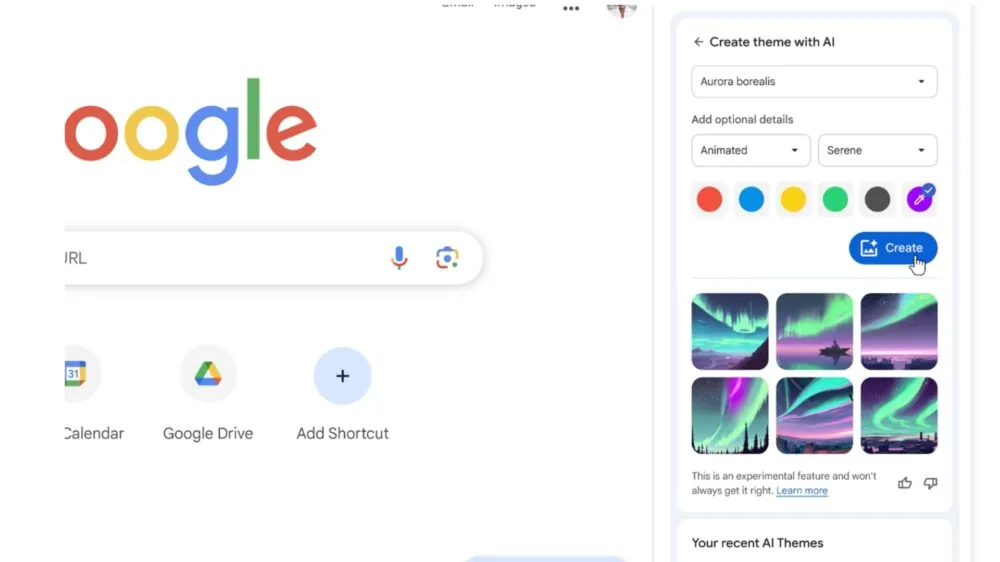Chrome introduces groundbreaking generative AI features in its M121 release, aiming to enhance user experience and productivity. The three experimental features, Tab Organizer, Custom Themes, and the ‘Help Me Write’ tool, offer innovative solutions for desktop users.
Tab Organizer is a game-changer, automating tab group creation based on open tabs. Users can effortlessly organize similar tabs by right-clicking or using the drop-down menu. Chrome suggests names and emojis for these tab groups, simplifying navigation and decluttering.
Create personalized aesthetics with Custom Themes, driven by AI. Leveraging the text-to-image diffusion model, the feature allows users to craft unique Chrome themes based on subjects, moods, visual styles, and colors. Accessible through the “Customize Chrome” side panel, users can click “Change theme” and select “Create with AI.”
Also Read : MIT Study Reveals Slow AI Job Disruption: Economic Viability of Automation Lags Behind Expectations
Help Me Write, Chrome’s upcoming AI feature, set to launch in the next release, aids efficient web writing. From leaving reviews to crafting formal inquiries, users can right-click on a text box, select “Help me write,” and receive AI assistance in the writing process.
To access these features, users need Chrome (M121) and can enable them in the “Experimental AI” settings. Note that, as early experiments, these features are disabled for enterprise and educational accounts.
Google plans to integrate its new AI model, Gemini, into Chrome, promising more AI and ML advancements throughout the year. Stay tuned for further enhancements to elevate your browsing experience.